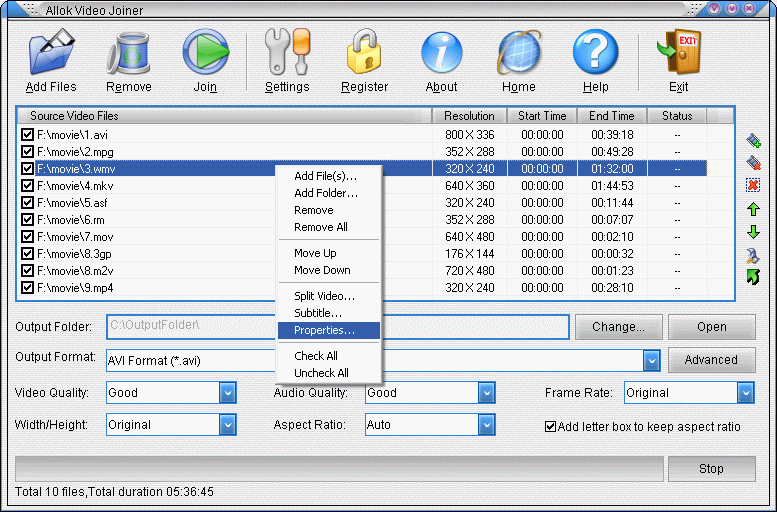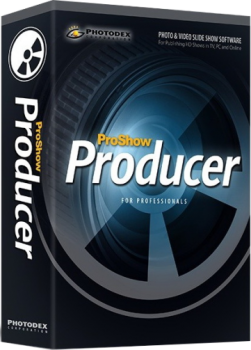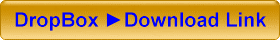LightWave 3D is a complete modeling, animation and rendering solution.
Its native renderer is unparalleled and serves as the centerpiece in the
production pipeline of many facilities both large and small. Render
nodes are free and set up is quite straightforward. LightWave Modeler
excels both as a subdivision surface and a polygonal modeler, fast,
efficient and again, straightforward in functionality. In addition, an
industry leading node-based texturing and shading system allows you to
create any look you desire - quickly and easily.
LightWave is the
perfect combination of power, speed and value. Long considered one of
the easiest 3D animation systems to learn and use, LightWave 3D is
versatile enough for any application from award-winning visual effects
to stunning hi-res print graphics, dynamic video games, powerful motion
graphics and more.
LightWave offers modeling, animation, dynamics, volumetric rendering,
particle effects and a motion picture quality rendering engine with
unlimited render nodes making LightWave the centerpiece of the most cost
effective 3D production pipelines in the world.
LightWave introduces new interface paradigms, such as a Node Editor
for materials and surfaces, volumetric lights, and displacements.
Exciting new physically correct cameras have been added, allowing
artists to recreate any real world camera lens, and have footage
rendered in LightWave match real world photography (a must for
compositing CGI and real footage together). These cameras can also be
extended into the hyper-real, or even bizarre, as any mesh object can
itself be made into a camera and record a scene. The possibilities are
limitless.
New techniques for displacement mapping, and support for ZBrush®
displacements have been added. New shading models, such as Blinn, Oren-
Nayar, and Ambient Occlusion now allow for a tremendous versatility for
artists no longer bound by the original shading model in previous
versions of LightWave. Of particular note are the new shaders for
sub-surface scattering, anisotropic specular and refl ection shaders
(which allow for hromatic aberration), easy to use and offering a
spectacular visual impact. Artists and technicians have more power to
access, with the inclusion of the popular Relativity 2 expression system
in LightWave. This system uses easy “expression wizards” to create
associations between almost any scene component or animation channel,
and has been used for some incredibly complex effects that were a snap
to set up. All these changes and more make LightWave the best solution
for all 3D artwork needs. Whether you are modeling or animating, working
in fi lm and broadcast or for print, dealing with organic or inorganic
objects - LightWave 3D is the tool for the job.
Character Animation Enhancements:
* FiberFX: Complete hair and fur solution for all platforms.
* Collada, FBX and OBJ I/O support: Improved compatibility with other applications.
* Enhanced IK and Animation Systems: Provides improved character animation controls.
Rendering:
* IES Lighting: Accurately duplicate physical lights from manufacturers’ datasheets.
* Radiosity Cache: Unique animated and static caching with size multipliers.
* Photoreal Motion Blur: Artifact-free live action blur as if photographed with film
* New anti-aliasing methods: Greater control for balancing quality with render speed.
*
New global illumination and radiosity: Easily create photorealistic
scenes, sharacters and products while simulating the effect of
real-world lighting in photography.
* Progressive previews for global illumination: Provide immediate feedback
*
Implementation of state-of-the-art BSP/KD Tree Algorithm: Provides much
faster and more efficient raytracing; bigger scenes render a lot
faster.
* Improved multi-threading with dynamic segmentation: Insures maximum use of available CPUs, optimizing render times.
Adaptive Pixel Subdivision:
* Speed increases many times over
previous versions of LightWave: More efficient render times for today's
increasingly ambitious high polygon-count scenes for production.
*
Adaptive subdivision of a mesh based upon distance from the camera and
visibility: Allows for effective use of system resources for workflow
viewing versus rendering.
* APS Choice: Per Object, Per Polygon and Per Pixel: Provides the widest range of flexibility.
Advanced Camera Tools:
* RealLens Camera: Physically correct cameras
allow recreation of any real-world camera lens for matching footage
rendered in LightWave to real-world photography. (a must for compositing
CGI and real footage together)
* New rendering technology produces
scenes using arbitrary camera lenses and warps: Create fantastic effects
such as: camera plane deformations, arbitrary projections, UV map
generation, true orthographic rendering, space warp simulations, lens
distortion duplicating real-world lenses or "imaginary" lenses and
one-camera 360° panorama rendering.
Node Editor:
* New subsurface scattering materials and shaders:
Accurately simulates lighting and shading for materials such as marble,
milk, etc., as well as a specific and easy to use material for skin
shading.
* Material Nodes: Conductor, Dielectric, Delta and more:
Allow for the creation of physically accurate surfaces such as glass,
liquid and metals quicker and easier than ever before.
* New Make
Material and Standard Nodes: Allow for conbination of shading models and
other node maps to create your own distinct material.
* Blinn, Oren-Nayar, Ambient Occlusion and other shading models: Provide unlimited shading possibilites.
*
Shaders for sub-surface scattering & anisotropic specular &
reflection shaders: Allow for easy-to-use chromatic dispersion in
surfaces, and offer spectacular visual impact.
* Support for normal maps from ZBrush® 2 and Mudbox™: Adds incredible detail to low-poly models via displacement.
* Workflow flexibility: Nodes can be used freely with layers and even shader plug-ins.
*
Full support of native controls and envelopes: Best of both worlds when
texturing materials - quick and easy traditional layers and powerful
and flexible nodes.
* Full SDK support: Allows third-parties to
create nodes (including shading models) and for third-party renderers to
interface with and query nodal shaders. A vast selection of third-party
nodes and cameras is already available.
Modeling:
* Improved editing performance: Create and edit your models and meshes faster than ever before.
* New screen drawing system in OpenGL: See the results of your changes faster than ever before.
*
Catmull-Clark subdivision surfaces: Expand and simplify the modling
workflow by widening subdivision capabilities to include edges, edge
weighting and n-gons.
Other LightWave Benefits:
* Native 64-bit support: Ability to access
more RAM allows for creation of more complex and realistic scenes, as
well as production at higher resolutions for film, high-definition
television and print.
* Multiplatform: Provides complete operating system flexibility from work to home: Windows 32-bit, 64-bit, Mac Universal Binary.
* Dual & Multicore support: Allow you to tap into the full power of the latest advancements in hardware technology.
* Unlimited Free Render Nodes: Make photorealistic rendering affordable across a large network.
* Free technical support: Saves time and money.
LightWave FEATURED HIGHLIGHTS
LightWave 3D is a complete solution right out of the box that includes
three different operating systems to meet your particular production
requirements: Windows® 32-bit, Windows 64-bit and Macintosh®. LightWave
for each operating system comes with unlimited render nodes. LightWave
also supports the latest generation of dual-core and multi-core
processor systems at no additional cost.
Size: 219 MB
-
Download LightWave 10 Windows 32-bit installer
Download LightWave 10 Windows 64-bit installer
Download LightWave 10 Mac OS X installer
Download Trial Edition LightWave v9.6 32/64-bit (Windows Vista/2000/XP)