
How To Download Youtube Videos Without Using Any Software:
2. Now put SS before YouTube.Com in video URL and press enter button.
3. After pressing enter button you will be redirected to www.savefrom.net.
4. Now select the format like MP4 360p,MP4 1020p,FLV,WebRip etc in which you want to download your video.
5. After clicking on format of video your browser or download manager will start downloading your video.
From The Author:
If you face any problem in downloading your videos from YouTube please comment below or E-Mail me at jStTrickS@Gmail.com
From The Author:
If you face any problem in downloading your videos from YouTube please comment below or E-Mail me at jStTrickS@Gmail.com
How To Download Youtube Videos Without Using Any Software
4/
5
Oleh
Muhammad Abdullah Malik



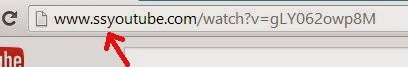















IF You LIKE Please Leave A Comments!